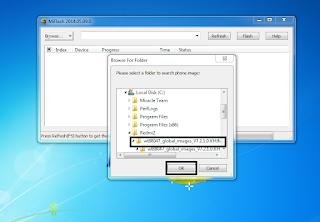REDMI NOTE 2(2014112) FIRMWARE |
today we have come up with Flash files(Firmware) for Redmi Note2.
Redmi Note2s are many and they differ in Models…..so when purchasing the flash file you have to check the
model number first.
The model is
written under the battery when removed as shown in the photo below....so our Model as shown is 2014112.
NAME | REDMI NOTE 2 |
CPU | Qualcomm Snapdragon 410 |
FIRMWARE MODEL | 2014112 |
OS | ANDROID 4.4.4 M I U I v 6 |
FIRMWARE DOWNLOAD LINK | GOOGLE DRIVE |
FLASHING TOOL | MiFLASH |
File size | 959.5MB |
- Removes Pin,Password and Pattern
- Removes(Bypass) Mi Account and Google Account
- Stuck on Logo fix
- Bluetooth,Network & Wifi error Fix
- Application has stopped Error Fix
- Downgrade or Upgrade
- Reset Phone to its Original Settings(Factory Settings)
- E.t.c
H O W T O F L A S H
In this method, you need the PC, MiFlash tool & USB cable. This process will delete all your data from Xiaomi mobile phone .... so make sure you have backup all your photos, contacts, apps, and other important data before starting this process.
- Now Turn Off your phone
- Then press Volume down Button + Power Button together untill you see a Logo of a FastBoot.
- Connect your phone to your Pc and press on Refresh in the tool Then press Flash ..........The process will start Automatically.......wait patiently untill the Process is done.....Your Phone will Turn On Automatically.
- NOTE:the firmware is not free, it costs 200MT. the method is very simple, also safe. Tested and works 100% without risk of damage and brink.Remember to contact me for the Password.
Payment methods
Mpesa: +258 846054515
Emola: +258 874842151
Airtel Money Mw: +265 996381439
Mpamba TNM: +265880425308
PayPal: Stevenchisale2021@gmail.com