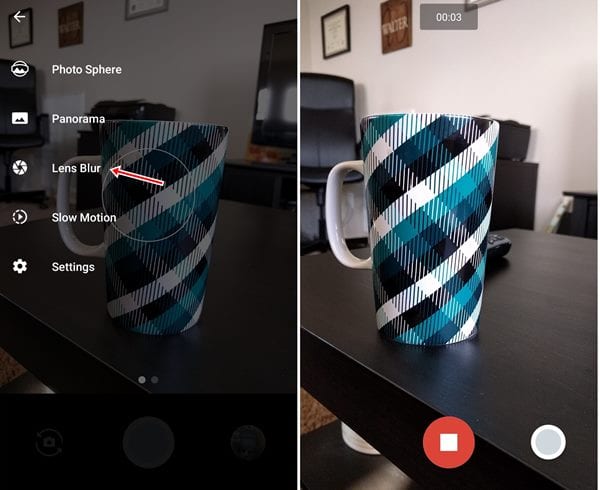Now you can Shoot Background Blur On Single Camera Phone Android using the simple Android apps that will help you click perfect images like DSLR. So have a look at complete guide discussed below to proceed.

The method is quite simple and easy and you just need to follow the simple step by step guide that we had discussed just right below.
Steps to Shoot Background Blur On Single Camera Phone Android:
#1 We will be using the third party app on the device or the smartphone such as to shoot the background blur on a single camera phone. So you have to notice that the settings for the installation of the apps from unknown sources are set to enabled. Although the app could be downloaded from the official stores too we wanted to make it all clear for the installation of the apps so do we asked to enable the Unknown Sources.
#2 Firstly download and install the Google Camera App on your device. You can also install the app from the official stores. Basically, try to ensure that you install the accurate app unless the method won’t work for you.
Also Read: How to Take Long Scrolling Screenshot on Any Android